GitHub Copilot¶
Author: Joel Merath
Quick Overview¶
GitHub Copilot is an AI tool that helps programmers by suggesting code snippets and completing code. This guide looks at its pros, cons, how it works, and how it stands out from other tools.

What is GitHub Copilot?¶
Developed by GitHub and OpenAI, GitHub Copilot is a game-changer in programming. It uses a vast code database and machine learning to offer code suggestions, complete lines, and even write functions. It aims to make coding faster and spark creativity by understanding the intent behind the code.
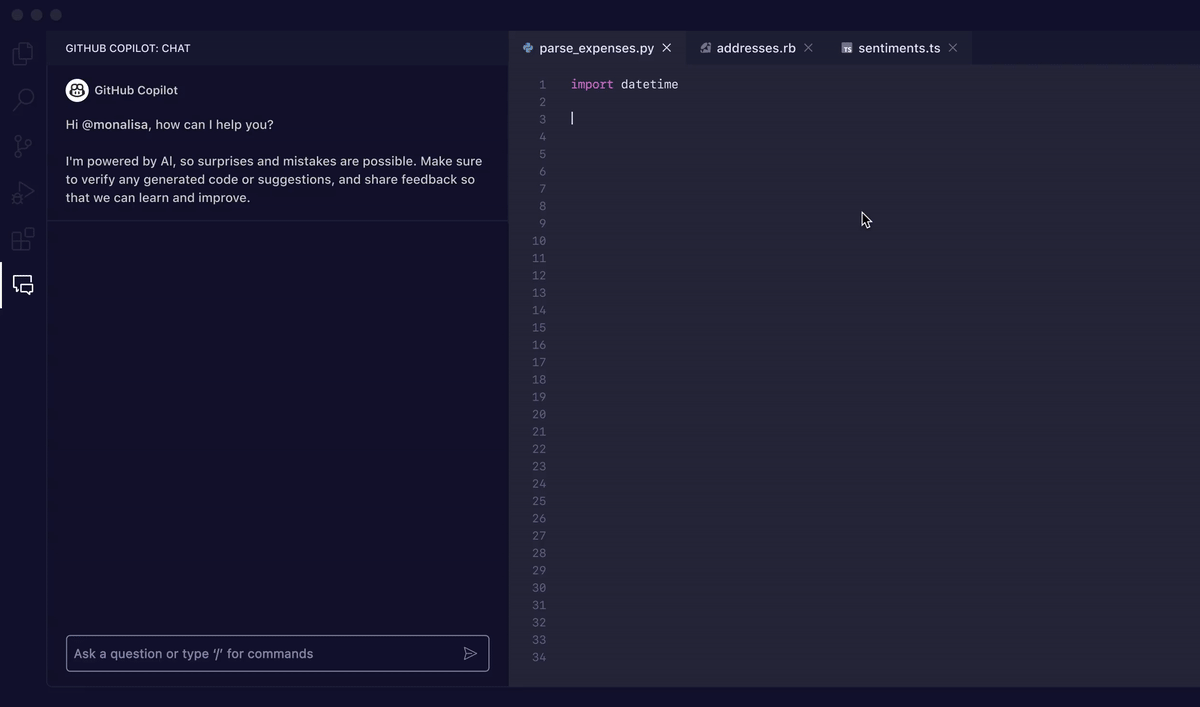
Pros¶
- Speeds Up Coding: Offers quick code suggestions.
- Aids Learning: Introduces various coding styles and practices.
- Supports Many Languages: Helpful for programmers who use different languages.
Cons¶
- Quality and Security: Might produce low-quality or insecure code, so review is essential.
- Dependency: Could reduce learning of coding fundamentals.
- Copyright Issues: Generates code from a wide range of sources, raising copyright concerns.
How GitHub Copilot Works¶
It's powered by OpenAI's Codex, based on GPT-3, and uses deep learning and a huge code database to understand user prompts and suggest relevant code. This is a big step forward in applying AI to coding tasks.
GitHub Copilot Compared to Other AI Models¶
Unlike broad AI models like GPT-3, GitHub Copilot specializes in code, making it more effective for programming tasks. It provides accurate, context-relevant code suggestions, setting it apart from other language models.
Accessibility: Who Can Use It and How Much It Costs¶
GitHub Copilot is for everyone, from professionals to students, with special offers for educational purposes. It uses a subscription model, but it's free for students and educators, making advanced coding tools accessible regardless of budget.
Tips for Using GitHub Copilot¶
Basics¶
- Guide with Comments: Use clear comments to get specific code suggestions.
- Start Small: Begin with small snippets and refine them.
- Review and Edit: Always check and adjust the suggested code.
Advanced¶
- Provide Context: Use descriptive names and comments for better suggestions.
- Learn from Errors: Use incorrect suggestions as learning opportunities.
Keyboard Shortcuts for Windows Users¶
Learn shortcut keys like Tab for accepting suggestions and Ctrl + Enter to use Copilot.
| Action | Shortcut |
|---|---|
| Accept suggestion | Tab |
| Dismiss suggestion | ESC |
| Next suggestion | ALT + ] |
| Previous suggestion | ALT + [ |
| Suggest code | ALT + \ |
| Open Copilot pane | ALT + Enter |
Conclusion¶
GitHub Copilot is leading the way into the future of coding with AI. It combines AI technology with coding knowledge to enhance software development. While it offers many benefits, it's important to consider its limitations and ethical implications as it continues to evolve.
Key Takeaways¶
- AI-Powered Coding: GitHub Copilot uses AI to suggest and complete code.
- Pros: Increases coding speed, aids learning, and supports multiple languages.
- Cons: Potential for low-quality/insecure code, dependency risk, and copyright issues.
- Accessibility: Available to all, with special free access for students and educators.
- Technology: Powered by OpenAI's Codex and the GPT-3 model.
- Specialization: More effective for coding than general AI language models.
- Usage Tips: Use clear comments, start with small snippets, and always review code.
- Windows Shortcuts: Key shortcuts like
TabandCtrl+Enterenhance efficiency.